- December 03, 2024
- 5 min read
- 1
- 2K
Mastering Excel for Civil Engineer Interviews
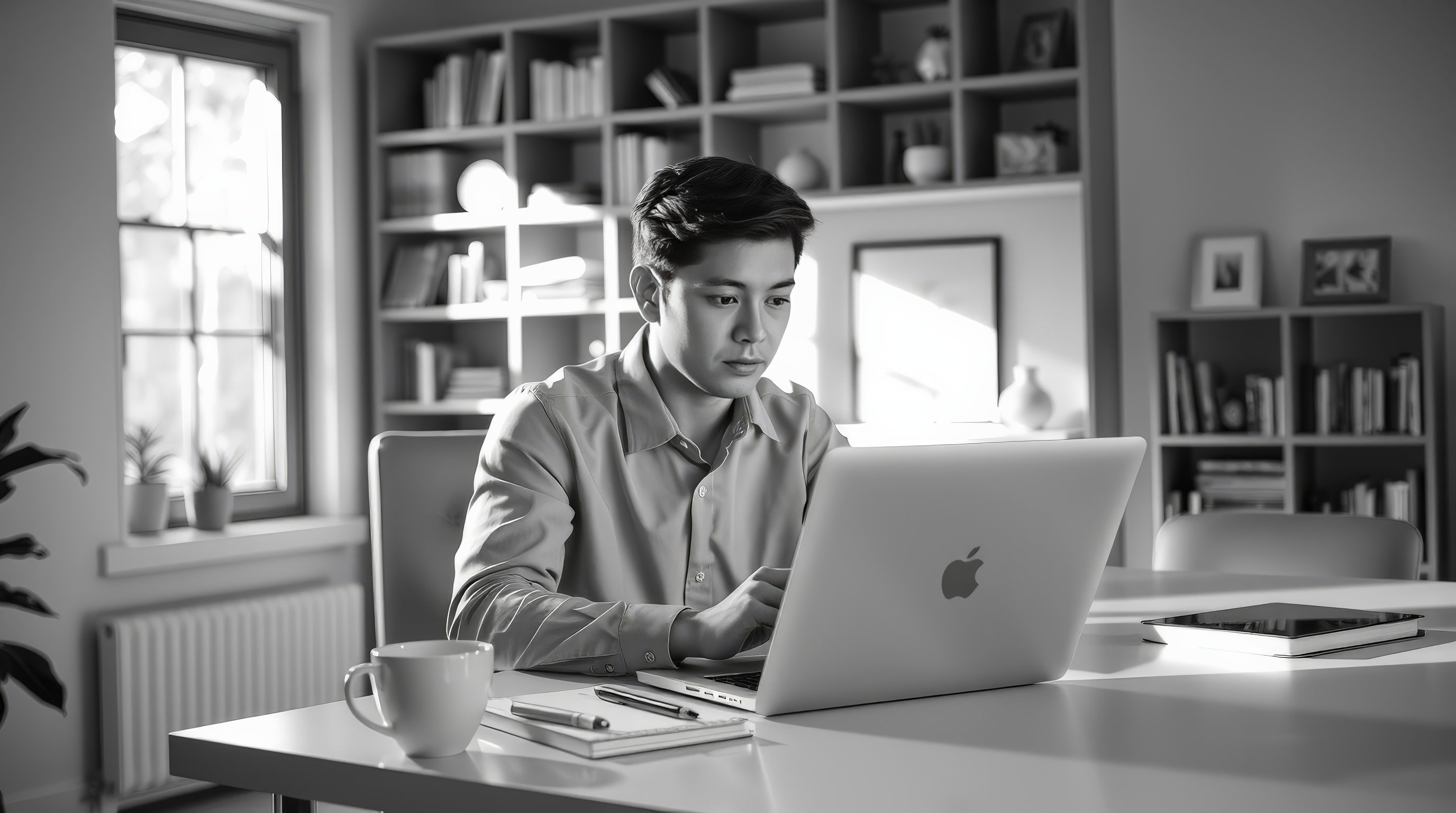
Preparing for a Civil Engineer Excel Interview: A Comprehensive Guide
In today’s engineering job market, proficiency in software tools like Excel is critical for success in many roles, especially in civil engineering. Excel is used for data analysis, project management, budgeting, and more. This blog serves as a valuable resource for candidates preparing for interviews focused on civil engineering and Excel skills. Here, we delve into the essential Excel functions, techniques, and tips that will help you stand out in your civil engineering interviews.Why Excel Matters in Civil Engineering
Excel is integral to a civil engineer's toolkit. Its powerful functionalities assist in:- Data Management: Organizing and analyzing large datasets from projects.
- Cost Estimation: Calculating budgets and forecasting expenses.
- Project Scheduling: Creating Gantt charts and project timelines.
- Modeling and Analysis: Performing structural calculations and simulations.
Understanding how Excel can be applied specifically within civil engineering contexts is crucial. Familiarizing yourself with common tasks can give you the upper hand in interviews.Key Excel Functions and Skills to Master
1. Basic Functions:
- Understand how to use SUM, AVERAGE, MIN, and MAX functions effectively.- Knowledge of conditional statements such as IF and nested IF can assist in decision-making simulations.2. Data Manipulation:
- Use functions like VLOOKUP and HLOOKUP for cross-referencing project data.- Familiarity with INDEX and MATCH can help in referencing multiple data sets effectively.3. Data Visualization:
- Proficiency in creating charts and graphs is vital for presenting project data clearly and concisely.- Explore advanced graphing techniques, like scatter plots or line graphs, to showcase engineering trends.4. Conditional Formatting:
- This feature allows you to apply visual cues to your data, highlighting important figures such as project costs and timelines.5. Pivot Tables:
- Learn how to summarize data trends efficiently, enabling quick risk assessments or budget reviews.6. Macros and VBA:
- Basic understanding of Macros can automate repetitive tasks, enhancing productivity and accuracy.- Knowledge of Visual Basic for Applications (VBA) to customize processes for specific civil engineering needs can set you apart.7. Excel Add-Ins:
- Familiarize yourself with tools like AutoCAD Excel plugins or Project Management tools that integrate with Excel for improved workflow.Practical Interview Preparation
1. Real-world Scenarios: During your interview, be prepared to discuss how you have utilized Excel in previous projects. Share instances where your Excel skills played a crucial role in project success.
2. Case Studies: Practice common Excel tasks that a civil engineer might encounter, such as preparing a budget spreadsheet, creating a resource leveling chart, or conducting a risk analysis.
3. Mock Interviews: Setting up mock interviews with peers can help you practice explaining your Excel experiences clearly and confidently.
4. Stay Updated: Ensure you are aware of any recent versions or updates to Excel and their relevance in the civil engineering field.
Interview Questions to Expect
- How have you used Excel in your previous engineering projects?- Can you demonstrate how to create a project timeline using Excel?- How would you utilize Pivot Tables in a construction project analysis?- Explain how you would use conditional formatting to track project costs.Conclusion
Mastering Excel is not just about knowing functions; it's about applying them in a civil engineering context effectively. By preparing methodically, practicing essential skills, and being ready to demonstrate your knowledge, you’ll enhance your chances of impressing your interviewers. Use this guide as a roadmap to ensure you're equipped with the necessary tools and insights to excel in your civil engineering interviews.Devoting time to refining your Excel capabilities can yield significant dividends in your engineering career. Best of luck with your preparation!Practice interviews now and evaluate realtime?
Try NowTags:
Other blogs you might be interested in:

The Ultimate Guide to Interview Preparation for Developers
Master data structures, algorithms, C++, machine learning, and SQL to excel in your tech interviews with this comprehensive guide.
Interviewplus
August 22, 2024
Everything You Need to Know About Developer Interview Prep
Master CSS, access control models, and business analysis techniques to excel in developer and programmer interviews. Essential tips inside!
Interviewplus
November 08, 2024
Everything You Need to Know About Buehler Alumni Center Interviews
Prepare for your interview at the Walter A. Buehler Alumni Center with tips, common questions, and insights to secure your dream job.
Interviewplus
August 30, 2024
The Ultimate Guide to C++ Interview Preparation
Get ready for your C++ interviews with our ultimate guide that covers essential topics, common questions, tips, and resources for successful preparation.
Interviewplus
August 29, 2024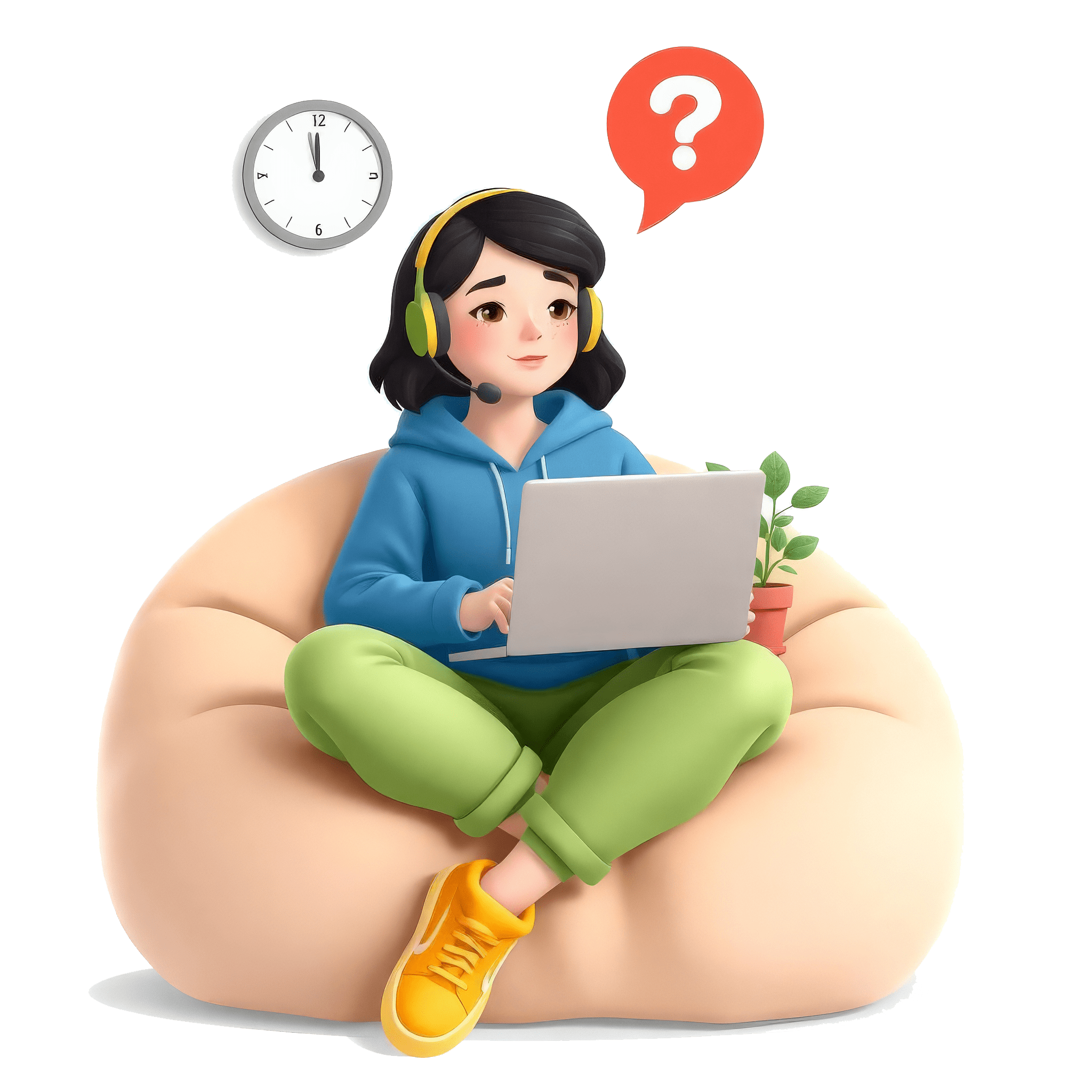
Everything in one place!
Question Bank | Interview Practice | Realtime Evaluation
Create an Interview Now
