- January 25, 2025
- 5 min read
- 1
- 2K
How to Excel in Finance Analyst Interviews

Finance Analyst Interview Preparation: Mastering Excel Skills for Success
In today's competitive job market, finance analysts need to be equipped with an arsenal of skills, particularly proficiency in Excel. Whether you’re applying for an entry-level position or aiming for a leadership role in finance, mastering Excel is essential. This blog post will guide you through the key areas to focus on when preparing for a finance analyst interview, alongside practical Excel tips that will set you apart from your competitors.Understanding the Role of a Finance Analyst
Before diving into the specifics of Excel proficiency, it’s crucial to have a clear understanding of the finance analyst role. Generally, finance analysts are responsible for analyzing financial data, preparing reports, and providing insights to help management make informed business decisions.This includes budgeting, forecasting, financial modeling, and performance analysis. Understanding these responsibilities allows you to tailor your Excel skills to fit the requirements of the position.Excel Basics Every Finance Analyst Should Know
A common pitfall for many candidates is underestimating the foundational knowledge of Excel. Here are some fundamental areas to cover:1. Basic Formulas: Understand common Excel formulas such as SUM, AVERAGE, MIN, MAX, and more.
2. Cell Referencing: Learn the difference between relative and absolute cell references, which will help you in maintaining formulas across cells when data is moved.
3. Data Sorting and Filtering: Know how to sort data effectively and use filters to display only the necessary information.
4. Conditional Formatting: Be able to use conditional formats to highlight important metrics and trends in your data.
Intermediate Excel Skills
Moving beyond the basics, intermediate Excel skills will be pivotal in your interview preparation:1. Pivot Tables: These are essential for summarizing large datasets, allowing you to condense and analyze data effortlessly.
2. VLOOKUP and HLOOKUP: Knowing how to perform lookups helps in retrieving data from different datasets efficiently.
3. Charts and Graphs: Visual representation of data can aid in making reports more digestible and comprehensible.
4. Data Validation: This ensures the data inputted into a spreadsheet meets certain criteria, enhancing accuracy in your analyses.
Advanced Excel Techniques
As a finance analyst, showing you can leverage advanced Excel features could set you apart:1. Arrays and Advanced Formulas: Understand how to work with arrays and utilize functions like INDEX and MATCH for complex lookups.
2. Financial Modeling: Familiarize yourself with building financial models, forecasting cash flows, and conducting scenario analysis.
3. Macros and Automation: Learn how to automate repetitive tasks using Macros to increase efficiency.
4. Power Query and Power Pivot: These tools help in data manipulation and allow for deeper analysis of larger datasets.
Practice Case Studies and Real-World Scenarios
To prepare for your interview, practice working through case studies that finance analysts often encounter. Websites like Khan Academy and Investopedia provide excellent resources and scenarios that can hone both your analytical and Excel skills. Additionally, simulating the kinds of tasks you'd perform in your role can give you practical experience that interviewers will value.Behavioral Interview Questions
While Excel skills are crucial, don’t neglect the behavioral aspect of your interview. Prepare for questions about:- Your previous experience with financial analysis.- How you handle tight deadlines.- Instances where you disagreed with a team member and how you resolved it.- The impact of your analyses on decisions made by the organization.Final Tips
- Stay Updated: New Excel features are frequently added; keeping updated with Microsoft updates will give you an edge.
- Online Courses: Consider enrolling in specialized Excel courses for finance analysts offered by platforms like Coursera or LinkedIn Learning.
- Networking: Connect with finance professionals and join relevant groups on LinkedIn to gain insights into practical applications of Excel in the finance world.
In conclusion, mastering Excel is indispensable for finance analysts. Whether you’re brushing up on the basics or gearing up for advanced functionalities, prioritizing these skills will significantly improve your interview performance. Good luck in your job search, and remember to showcase not only your technical abilities but also your analytical thinking and problem-solving skills!---Practice interviews now and evaluate realtime?
Try NowTags:
Other blogs you might be interested in:

Everything You Need to Know About Akron Children’s Hospital
Prepared for your Akron Children's Hospital interview with essential questions, tips, and insights to succeed in your application process.
Interviewplus
January 14, 2025
The Ultimate Guide to Procurement Specialist Interviews
Prepare for your Procurement Specialist interview with these key questions and tips to shine in your next job opportunity!
Interviewplus
October 03, 2024
A Comprehensive Look at Interview Preparation Teaching
Discover the essential skills and tips for teaching interview preparation to high school students in this comprehensive guide.
Interviewplus
April 03, 2025
The Ultimate Guide to Cashier Skills and Qualities
Explore essential cashier skills—communication, customer service, math, and more. Boost your capabilities and ace your next interview with our guide!
Interviewplus
March 31, 2025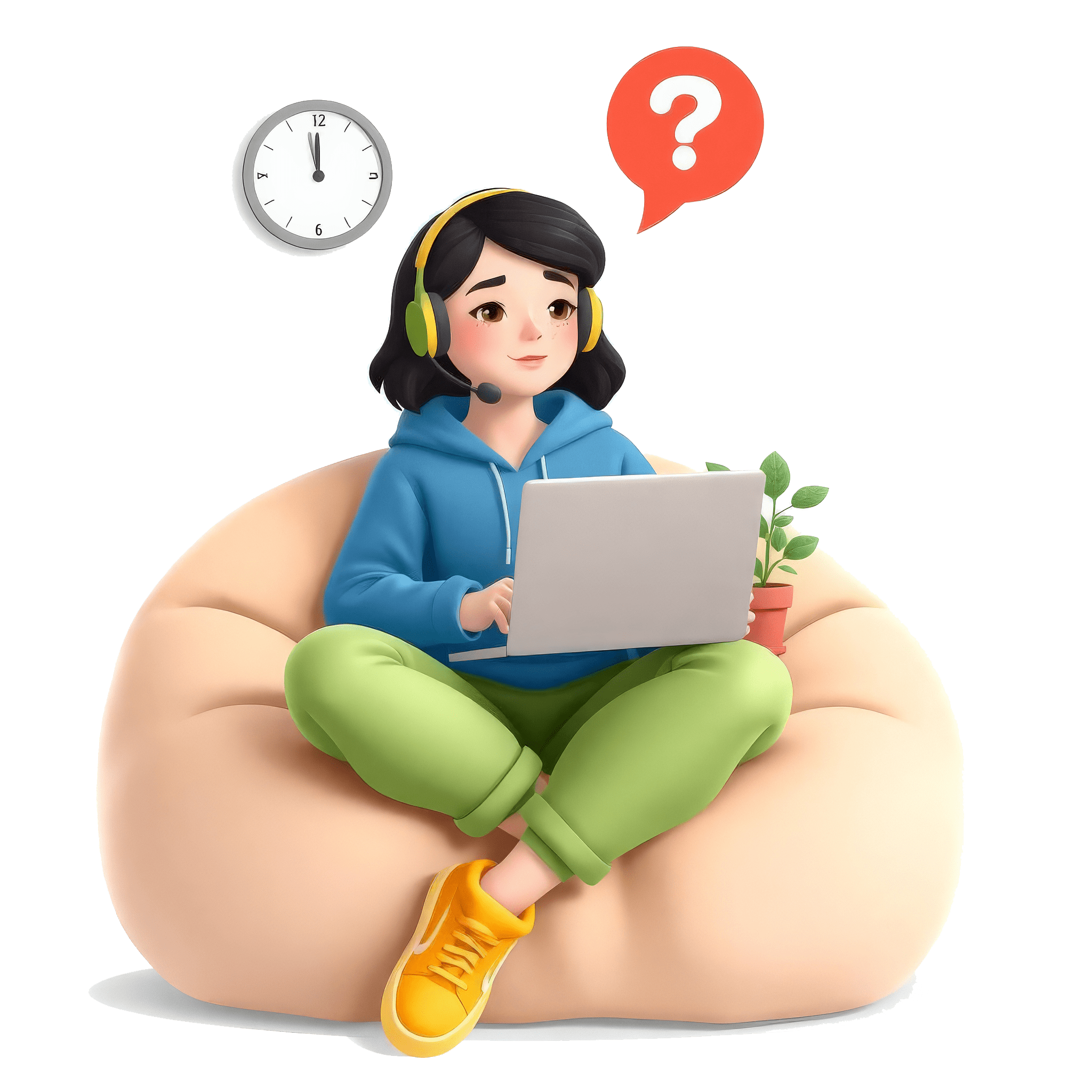
Everything in one place!
Question Bank | Interview Practice | Realtime Evaluation
Create an Interview Now
