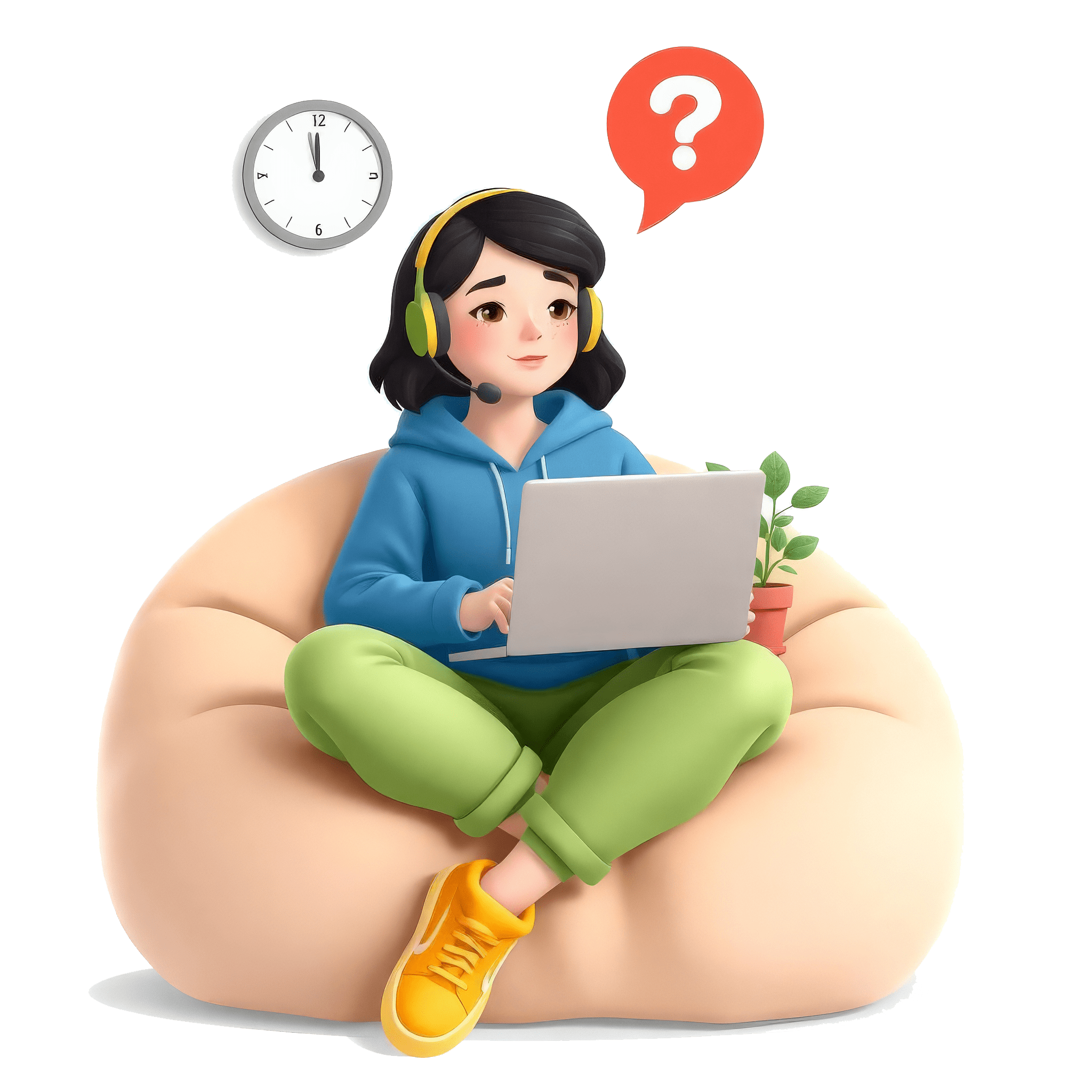
Developers & Programmers Interview
Android Question(s) & Actual Evaluation

Please refer to the evaluation for more insight.
-
Classification: Developers & Programmers
-
Topic(s): Android
Can you briefly explain what an Activity and a Fragment are in Android development?
Candidate's Answer:An activity is screen in the app.So for every.So for every.Task we have many activities. Activities are attached with XML files, but fragments are a faster way of activities and lesser.Ohh.It take less space.And it is faster.
Evaluation:Your answer captures some fundamental differences between Activities and Fragments in Android development, but it lacks clarity and depth. Here's an evaluation of your response:
1. Definition of Activity: You correctly identified that an Activity represents a single screen in an app. However, stating "for every task we have many activities" could be misleading. It might imply that each task requires multiple activities, which is not necessarily accurate.
2. Connection to XML: Mentioning that Activities are attached to XML files is relevant but could be elaborated. You could explain that the XML defines the UI layout for the Activity.
3. Definition of Fragment: You describe Fragments as “a faster way of activities,” which isn’t entirely accurate. Fragments are essentially modular sections of an Activity, allowing for more flexible UI designs, particularly on different screen sizes. Saying they take "less space" can be misleading; they are more about reusability and dynamic behavior than just size.
4. Overall Completeness: Your answer is somewhat incomplete. It would be beneficial to mention that Fragments can exist independently or be attached to Activities, can be reused across different Activities, and contribute to better organization of code.
To improve your answer, consider providing more structured definitions and mentioning the lifecycle of both Components, their best use cases, and how they complement each other in building responsive applications.
Rating: 2/5
-
Classification: Developers & Programmers
-
Topic(s): Android
What is the difference between val and var in Kotlin?
Candidate's Answer:Where and where are the two keywords to create variables in Kotlin? If we create a variable with Val keyword, we cannot change its value. If we create a variable with wire keyword, we can change its value. So value is immutable, value is mutable.
Evaluation:Your answer provides a basic understanding of the difference between `val` and `var` in Kotlin, highlighting the key concepts of immutability and mutability. However, there are areas for improvement in clarity and terminology.
1. Terminology: You mentioned "value is immutable, value is mutable," which is somewhat unclear. It would be better to explicitly state that variables declared with `val` are immutable (cannot be reassigned) and variables declared with `var` are mutable (can be reassigned).
2. Clarity: You can enhance your answer by emphasizing that while `val` variables cannot be reassigned, the objects they hold can still be modified if they are mutable objects (like lists or custom objects). This nuance showcases a deeper understanding of Kotlin's type system.
3. Examples: Providing a simple code example could strengthen your answer significantly. For instance, showing a `var` variable being reassigned, while indicating that `val` won't allow reassignment but can hold a mutable object, would make the concept clearer.
4. Structure: Consider structuring your response more formally by first defining the two keywords, then discussing their differences, and perhaps concluding with the implications of choosing one over the other.
Here’s a refined version of your response:
"In Kotlin, `val` and `var` are two keywords used to declare variables. A variable declared with `val` is immutable, which means it cannot be reassigned after its initial assignment. In contrast, a variable declared with `var` is mutable, allowing you to change its value as needed.
For instance:
```kotlin
val x = 5 // Immutable
// x = 10 // This would cause a compilation error
var y = 5 // Mutable
y = 10 // This is valid
```
It's also important to note that `val` can hold mutable objects, so if you declare a `val` holding a list, you can modify the contents of that list, but you cannot assign a new list to that variable."
Rating: 3/5. Your answer covers the essential points but could benefit from clarity, structure, and examples.
-
Classification: Developers & Programmers
-
Topic(s): Android
How do you manage the lifecycle of an Android application, and why is understanding it important?
Candidate's Answer:The life cycle of an Android application is very important because 1 user.Opens app.Very closely and also closes it. So app should work accordingly and it should not force stop itself. So when a user comes back from the application we need to.Handle the life cycle properly.
Evaluation:Your answer touches on an important aspect of Android development, specifically the application's lifecycle. However, it could be expanded and clarified to better convey the significance of lifecycle management.
Evaluation of Your Answer:
1. Clarity: The opening statement about users opening and closing apps is somewhat vague. Rather than focusing on the user's interaction, it would help to discuss how the Android system itself manages these states.
2. Lifecycle Stages: You didn't mention the specific lifecycle states (e.g., onCreate, onStart, onResume, onPause, onStop, onDestroy) and their purposes. Understanding these states is critical for managing resources, maintaining UI consistency, and saving data.
3. Importance: While you emphasized that the app should not crash, it's essential to explain that proper lifecycle management ensures optimal resource use, user experience continuity, and data preservation.
4. Technical Understanding: The answer lacks technical depth. Mentioning ways to manage resources during transitions or handling configuration changes (like screen rotation) would strengthen your response.
Improvement Suggestions:
- Structure your answer by outlining the lifecycle stages and their responsibilities.
- Discuss specific scenarios (like data saving in onPause) to illustrate your understanding.
- Highlight the impact of improper lifecycle management on user experience and app performance.
Improved Answer Example:
“The Android application lifecycle is crucial because it determines how the application responds to user interactions and system events. The main states include onCreate, onStart, onResume (active states), and onPause, onStop, onDestroy (inactive states). Proper management ensures that the app can save state information in onPause, release resources during onStop, and restore UI upon resuming. This is essential for user experience, as it prevents crashes and data loss, thereby providing smooth transitions when users switch back and forth between apps.”
Rating: 2/5