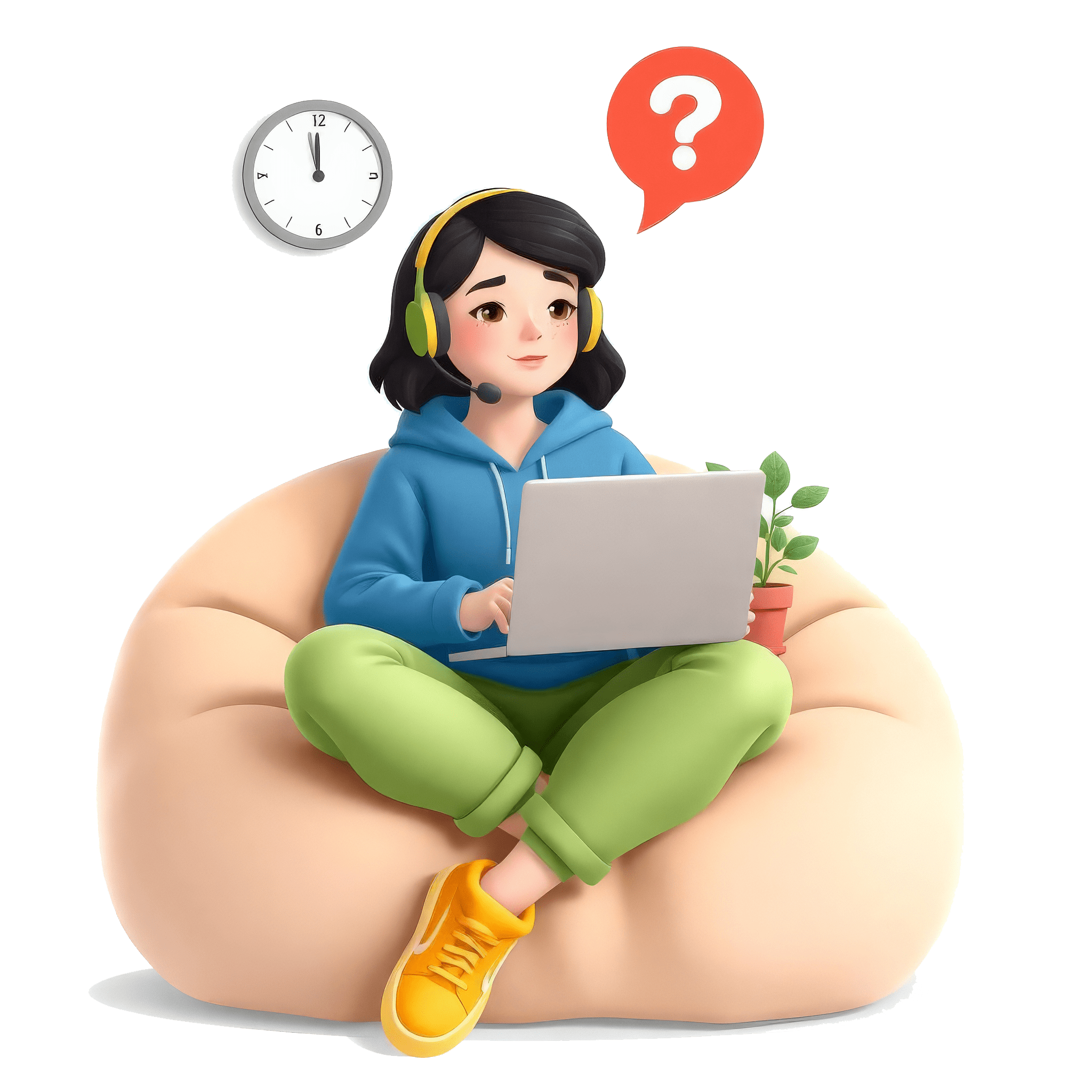
Developers & Programmers Interview
Angularjs Question(s) & Actual Evaluation

Please refer to the evaluation for more insight.
-
Classification: Developers & Programmers
-
Topic(s): Angularjs
Can you explain the difference between AngularJS and Angular?
Candidate's Answer:Difference between application which we use to make a single bed applications in the angular and difference working and not work as a component and module based at as compare to a in working like is working and engagement
Evaluation:Your answer is not clear and does not provide a thorough explanation of the differences between AngularJS and Angular. It appears that you may have misunderstood the question or struggled to articulate your thoughts effectively.
To improve your answer, you can provide a more detailed explanation by mentioning some key differences between AngularJS and Angular, such as:
1. AngularJS is the first version of the framework, while Angular (commonly referred to as Angular 2+) is the newer and rewritten version.
2. AngularJS uses controllers and scopes to manipulate data, while Angular uses components and directives for a more modular approach.
3. Angular has improved performance and supports features like server-side rendering and lazy loading that AngularJS does not.
By including specific differences like these, you can provide a more informative answer that showcases your understanding of the topic.
I would rate your answer 1/5 as it does not effectively address the question.
-
Classification: Developers & Programmers
-
Topic(s): Angularjs
How do you handle data binding in AngularJS?
Candidate's Answer:One is interpolation using {{}}curly braces and 2md one is [] and
Evaluation:Your answer is partially correct, but there is more to data binding in AngularJS than just interpolation and using square brackets.
In AngularJS, data binding is a powerful feature that allows automatic synchronization of data between the model and the view components. There are several ways to handle data binding in AngularJS:
1. Interpolation - using double curly braces {{}} to embed expressions into the HTML template.
2. One-way binding - using square brackets [] to bind properties from the component class to the HTML template.
3. Two-way binding - using ngModel directive to bind values between input fields and the component class.
4. Event binding - using parenthesis () to bind events such as click, change, etc., and trigger functions in the component class.
5. Property binding - using square brackets [] to bind properties of HTML elements to component class properties.
6. Attribute binding - using ngAttr prefix to bind attributes dynamically to HTML elements.
To improve your answer, you can provide more detail on each type of data binding and when to use them in AngularJS applications. You can also mention the importance of data binding in creating dynamic and interactive web applications with AngularJS.
Overall, I would rate your answer 3/5 as it is partially correct but lacks depth and detail in explaining data binding in AngularJS.