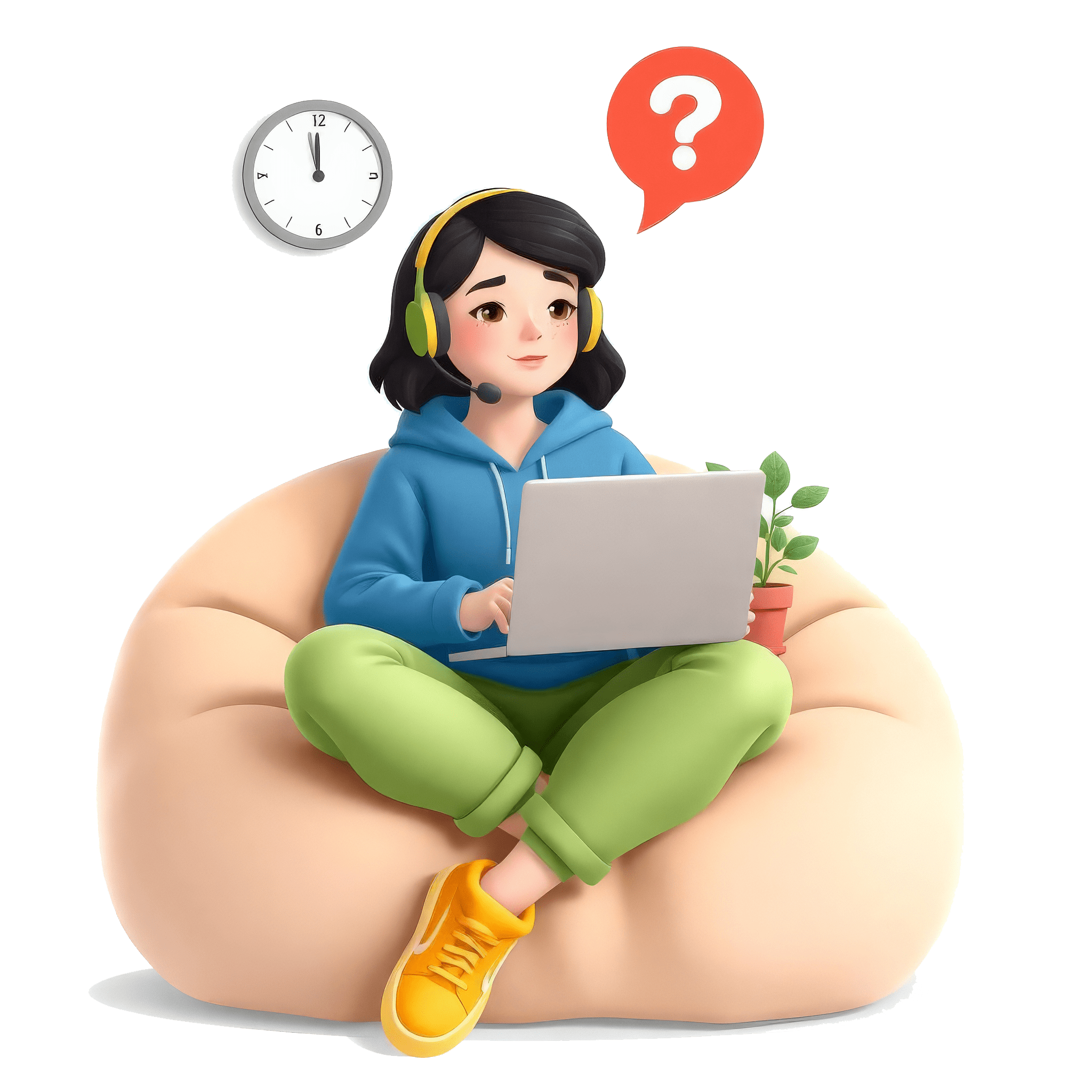
Developers & Programmers Interview
Css Question(s) & Actual Evaluation

Please refer to the evaluation for more insight.
-
Classification: Developers & Programmers
-
Topic(s): Css
Can you explain the box model in CSS and how it affects the layout of elements on a webpage?
Candidate's Answer:It is taken four steps one is taken margin of box and padding of box . given size of box.
Evaluation:Your answer touches on key components of the CSS box model, but it lacks clarity and depth, which are essential for a good explanation during an interview.
The CSS box model describes the rectangular boxes generated for elements in the document tree, which affects their layout and positioning on a webpage. The box model consists of four main components:
1. Content: This is the actual content of the box (text, images, etc.), and its size is determined by the width and height properties.
2. Padding: This area surrounds the content and creates space between the content and the border. Padding is transparent and can be controlled using padding properties.
3. Border: This surrounds the padding (if any) and content area. Borders can be styled (dashed, solid, etc.) and can be set with various widths and colors.
4. Margin: This is the outermost area that creates space between the element’s border and neighboring elements. Margins are also transparent and can be adjusted to manage spacing between elements.
Your answer is somewhat vague and does not clearly define how these components interact or influence the total size of an element. For example, the total width and height of an element can be calculated as:
Total Width = Width + Padding (Left + Right) + Border (Left + Right) + Margin (Left + Right)
To improve your answer, you should:
- Clearly list and explain each part of the box model.
- Mention how the box model affects layout and spacing of elements.
- Provide insights into box-sizing, which is important for controlling sizing behavior (e.g., `box-sizing: border-box`).
Rating your answer: 2/5. It needs more explanation and clarity to fully address the question.
-
Classification: Developers & Programmers
-
Topic(s): Css
What is the difference between class selectors and ID selectors in CSS, and when would you use each?
Candidate's Answer:Both are difference that is class selectors and Id selectors , class selectors is a class name of the content .we use this to layout style in this class content.ID selectors is specific tag element name to define the Id . To style that element , we define the Id to use in css for style that element(color, font ..etc.).
class selectors use multiple contents and Id selectors use in only specific particular element.
class selctors use multiple time and Id selectors is not using mutiple time.
class selectors use content and Id selectors use inside the content elements.
Your answer contains some correct points, but it could benefit from clarity and specificity. Here’s an evaluation of your response:
1. Understanding of Selectors: You mentioned that class selectors represent multiple elements while ID selectors target specific elements. This distinction is important, and you've got the right idea. However, your explanation could be more precise.
2. Syntax and Usage: You didn't mention how the syntax differs between class and ID selectors. Class selectors use a period (.) prefix (e.g., `.classname`), while ID selectors use a hash (#) prefix (e.g., `#idname`). Including this detail would enhance your answer.
3. Uniqueness: You stated that ID selectors can only be used once on a page, which is correct. However, you could elaborate on why this is beneficial, such as for unique element targeting or JavaScript manipulation.
4. Practical Considerations: You could improve your answer by mentioning when to use each selector in practice. Classes are typically used for styling multiple elements that share the same characteristics, while IDs are used for single elements that require unique styling or functionality.
5. Conciseness: Your answer was somewhat repetitive and could be more concise. Aim for clarity and focus on key points without redundancy.
Rating: 3/5
To improve your answer, consider the following revised version:
"Class selectors (e.g., `.classname`) are used to apply styles to multiple elements on a page, allowing for the same styling across various areas. In contrast, ID selectors (e.g., `#idname`) are intended for a single, unique element on a page, making them ideal for specific targeting.
While class selectors can be reused across multiple elements, ID selectors should only appear once on a page. This distinction is crucial for creating well-structured CSS. Use class selectors for shared styles across elements and ID selectors for unique elements that require specific styles or JavaScript functionality."
This revised response maintains your key points while enhancing clarity and conciseness.
-
Classification: Developers & Programmers
-
Topic(s): Css
How would you create a responsive layout using CSS? Can you explain the use of media queries?
Candidate's Answer:I created responsive layout by using the width of document (Eg: 400px screen of width it is phone mode, 700px -it is a tablet mode, 1024 -it is a system mode).
syntax:
@media screen and (max-width:400px or 700px 0r 1024 px){
//element styles......//
///
}
Your answer demonstrates an understanding of responsive design and media queries, but there are some inaccuracies and areas for improvement. Here’s a breakdown of your response:
1. Concept Clarity: You mentioned using specific widths (400px, 700px, 1024px) to determine different device modes, which is a valid approach. However, the correct way to use media queries involves defining conditions for each specific width in separate media queries rather than combining them in a single conditional expression.
2. Syntax: The media query syntax you provided has errors:
- The expression `max-width:400px or 700px or 1024px` is incorrect. Each media query needs to be defined individually.
- Correct syntax would look like this:
```css
@media screen and (max-width: 400px) {
/* styles for mobile */
}
@media screen and (max-width: 700px) {
/* styles for tablet */
}
@media screen and (max-width: 1024px) {
/* styles for desktop */
}
```
- This structure allows more precise control over styles as the viewport changes.
3. Examples of Responsive Techniques: While you mentioned using media queries, consider including other techniques used in creating responsive layouts, like flexible grids, responsive images, and the use of CSS frameworks (e.g., Bootstrap) or CSS properties such as `flexbox` or `grid`.
4. Broader Understanding: Mentioning how and why responsivity matters (e.g., improving user experience across devices) provides better context.
Rating: 3/5. While the intention and foundational knowledge are there, the syntax errors and lack of broader discussion detract from the overall quality of the answer.
To improve your answer, focus on clearly defining each media query condition, removing the erroneous combined conditions, and consider adding information about other responsive techniques and their impact.