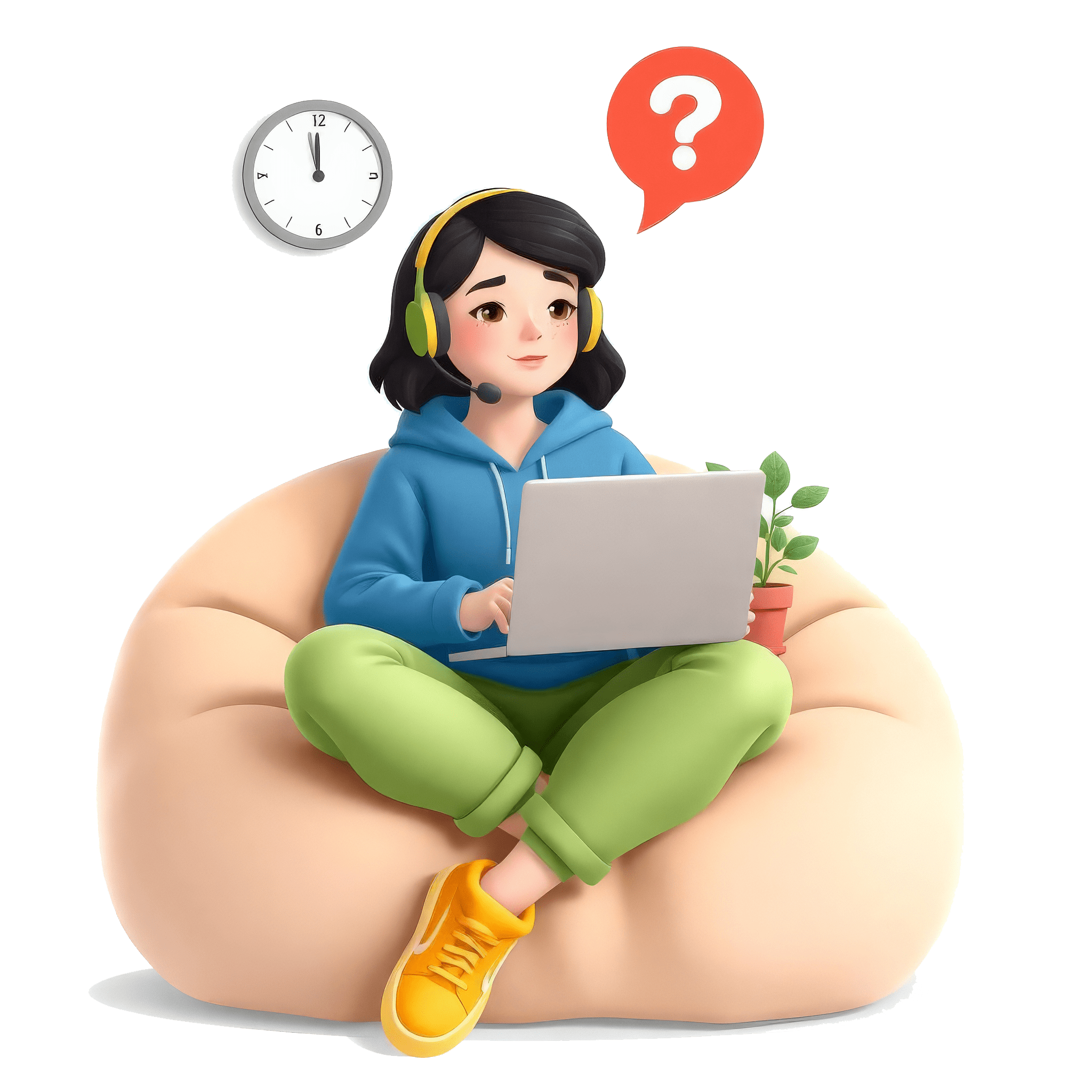
Data Analyst Interview
Data Analysis Field Question(s) & Actual Evaluation

Please refer to the evaluation for more insight.
-
Classification: Data Analyst
-
Topic(s): Data Analysis Field
Can you describe your experience with advanced Excel functions such as Pivots, Ifs, and Lookups?
Candidate's Answer:Yes I have two years of experience in advance excel and I used in my previous organization award table I create what table basically we what table create for summarisation of the data and if statement is allow us to add some at some situations and some like conditions and if it is true then it gives the screw and if it is false it gives us false and lookups are used to get we have to three type of lookups first is H lookup which is stand for horizontal lookup and second one is a word to a vertical lookup which is We Look Up we can use lookup to get a princess from a princess to give first column to another column data and we have also ex look up which is a very useful function in Excel it gives us very fast result and we can moving left to right and right to left from the use of
Evaluation:Your answer touches on several important aspects of advanced Excel functions, but it could benefit from clarity and structure. Here’s a breakdown of your response and suggestions for improvement:
1. Clarity and Organization: While you mention key functions like Pivot Tables, IF statements, and Lookup functions, the flow of your explanation is a bit jumbled. Structuring your response with clear sections for each function would enhance comprehension.
2. Depth of Explanation: You provided a basic understanding of what each function does, but you could improve by offering specific examples from your experience. For instance, explain how you used a Pivot Table to summarize sales data or how an IF statement helped in decision-making.
3. Terminology: Ensure the correct usage of terms. For instance, it's "VLOOKUP" not "word to a vertical lookup," and "HLOOKUP" is "horizontal lookup." Also, clarify that "XLOOKUP" is more versatile than traditional lookup methods.
4. Professionalism: Ensure that your answer reflects a confident and professional tone. Phrasing like "we have also ex look up," could be refined to "Additionally, I am familiar with the XLOOKUP function, which allows for dynamic lookups in multiple directions."
Here’s an improved version of your answer:
"Yes, I have two years of experience using advanced Excel functions in my previous organization. I utilized Pivot Tables to summarize large datasets, enabling quick insights into sales trends. I often employed IF statements to evaluate conditions, such as determining whether sales exceeded targets—if true, it would return 'Achieved,' otherwise 'Not Achieved.' Additionally, I used VLOOKUP to retrieve corresponding information from different tables, ensuring data integrity and accuracy, while HLOOKUP was effective for horizontal data arrangements. More recently, I expanded my skills to include XLOOKUP, which provides a more flexible approach for lookups."
Rating: 3/5
-
Classification: Data Analyst
-
Topic(s): Data Analysis Field
How would you clean and prepare a dataset for analysis?
Candidate's Answer:For cleaning and preparing data set I use SQL and advances Excel workbook 2 clean and prepare data first I have checked the data type of every column that if required I change the data type and second things I remove duplicate and null and errors values in our data and create some create functions like if I have to get a profit from only from male candidates and female candidates so I use a use function in for that and collect function from that and create a new query and run it and then visualise in powerdi
Evaluation:Your answer touches on some important aspects of data cleaning and preparation, but it could be enhanced for clarity and depth. Here are some specific notes:
1. Tools Mentioned: You mentioned SQL and Excel, which are great choices for data cleaning. However, it might be beneficial to also mention any programming languages like Python or R, or data visualization tools (like Power BI), as they can also play a crucial role in this process.
2. Data Type Verification: You correctly highlighted the importance of checking and correcting data types. Expanding on why specific data types are important and how they impact analysis could strengthen your response.
3. Handling Duplicates and Nulls: You mentioned removing duplicates and nulls, which is key. However, consider specifying strategies for handling null values (like imputation or deletion) rather than just stating removal.
4. Error Values: "Errors values" needs clarification. Are you referring to outliers or incorrect entries? Elaborating on how you identify and manage these would show a deeper understanding.
5. Creating Functions: While you mentioned creating functions to aggregate data (e.g., profits based on gender), it is also useful to provide context about how these functions support decision-making or insights.
6. Visualization: You concluded with visualization in Power BI, which is relevant. However, you could express why visualizing the cleaned data is crucial for deriving insights or informing stakeholders.
To improve your answer, consider structuring it into clear steps, such as:
1. Assessing the dataset's structure and types.
2. Identifying and treating missing values and duplicates.
3. Rectifying any erroneous entries.
4. Adding new calculated fields or aggregations as needed.
5. Visualizing the cleaned data for analysis.
Overall, I would rate your answer 3.5/5. It covers essential points but lacks clarity and depth in specific areas. Improving how you articulate these processes and adding examples would enhance your response significantly.