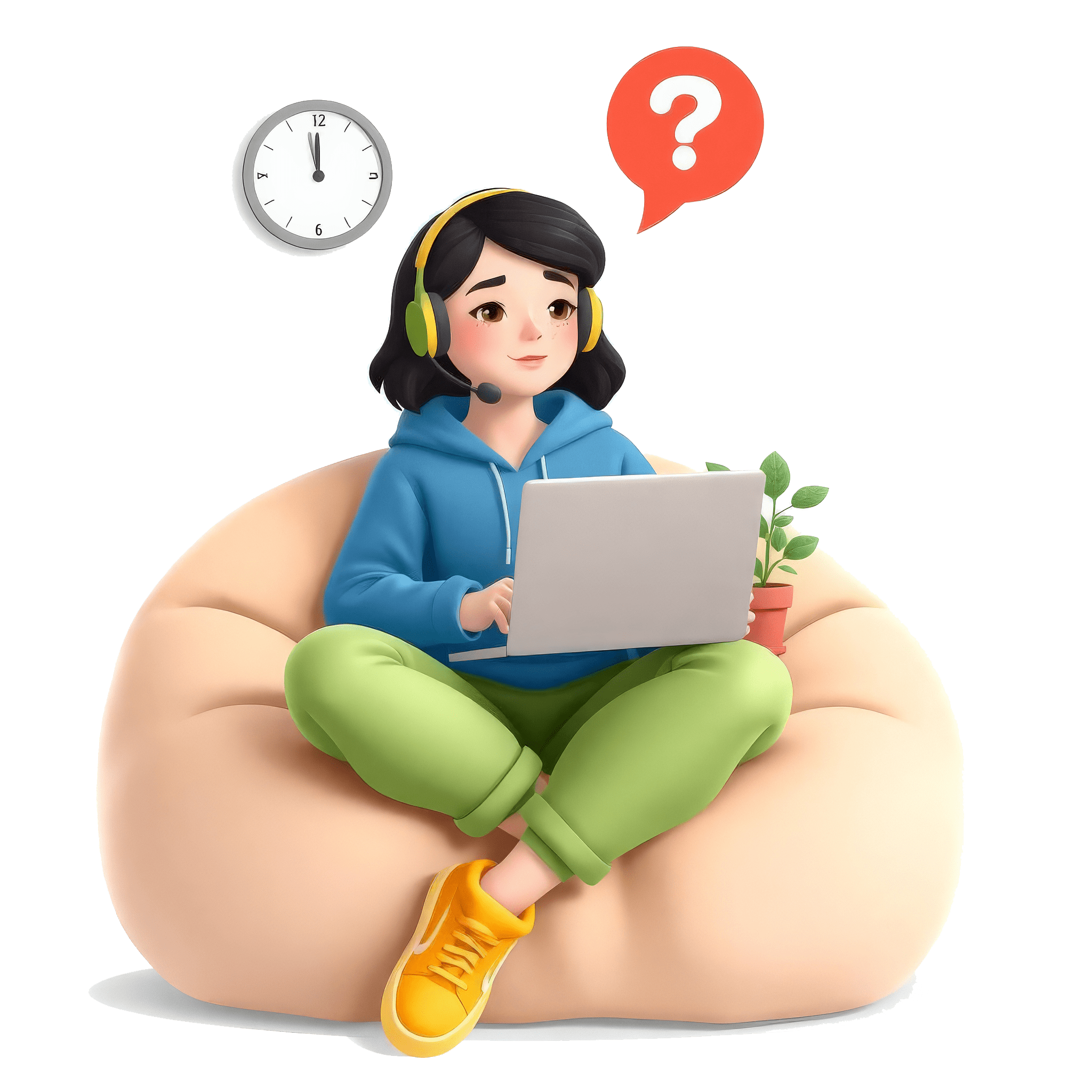
Developers & Programmers Interview
Html Question(s) & Actual Evaluation

Please refer to the evaluation for more insight.
-
Classification: Developers & Programmers
-
Topic(s): Html
Can you explain the basic structure of an HTML document? What are the essential tags you need to include?
Candidate's Answer:An html document consist of hierarihal structure starting with a doctype declaration followed by HTML head and body tags.
Evaluation:Your answer is on the right track, as it identifies the fundamental components of an HTML document. However, it could benefit from additional detail to be more complete and informative.
1. Correctness: You correctly mentioned the doctype, `<html>`, `<head>`, and `<body>` tags. However, you didn't explicitly mention the `<html>` tag, which wraps the entire document, and the contents of the `<head>` section (like `<title>`), which are also crucial for an HTML document.
2. Detailing: It would enhance your answer to explain the purpose of each part of the structure. For instance:
- Doctype Declaration: This declares the version of HTML being used (e.g., `<!DOCTYPE html>`), helping browsers render the document in standards mode.
- `<html>` tag: This is the root element that contains all other elements.
- `<head>` section: This contains meta-information about the document (like `<meta>`, `<title>`, and links to stylesheets).
- `<body>` section: This includes the actual content of the HTML document, such as text, images, and other media.
3. Clarity: Your response could also clarify that while the doctype is not a tag itself, it is a critical part of the structure.
Improved Answer Example: "An HTML document has a hierarchical structure starting with a doctype declaration (`<!DOCTYPE html>`), followed by the `<html>` tag, which wraps the entire document. Inside the `<html>`, we have the `<head>` section for metadata, linking styles, and the document title, followed by the `<body>` section, where the visible content of the webpage resides. Essential tags include `<title>`, `<meta>`, and structural tags like headings and paragraphs within `<body>`."
Rating: 3/5. Your answer is a good start, but with more detail and clarity, it would have been stronger.
-
Classification: Developers & Programmers
-
Topic(s): Html
What is the difference between block-level elements and inline elements in HTML? Can you provide examples of each?
Candidate's Answer:Block level elements always start on a new line take up the full width available contain other block level or inline element examples like due paragraph h12 list table TRP header footer section article and coming to inline characteristics like do not start on new line take a as much good does necessary example image label code ID
Evaluation:Your answer covers the fundamental differences between block-level elements and inline elements but could use some clarification and organization. Here’s an evaluation of your response:
1. Accuracy: You correctly stated that block-level elements start on a new line and typically take up the full width available. Additionally, you mentioned inline elements do not start on a new line and only take up as much width as necessary. However, there were some inaccuracies in your examples.
2. Examples: While you listed some valid block-level elements, including `<p>`, `<h1>`, `<ul>`, `<table>`, and `<div>`, your mention of "TRP" seems to be a typo or incorrect abbreviation. Instead, use "table row" `<tr>`. For inline elements, you mentioned `<img>`, `<label>`, `<code>`, and `<id>`, but `<id>` is actually an attribute, not an HTML element. You could replace it with `<span>` or `<a>` for clarity.
3. Clarity and Organization: The structure of your answer could be improved. Clearly separating your points into sections for block-level and inline elements would enhance readability.
4. Expanding on Characteristics: You could elaborate on use cases or when to choose one over the other for better context.
Overall, your answer demonstrates a basic understanding but could improve in terms of detail, accuracy in examples, clarity, and structure.
Rating: 3/5
To improve your answer, consider structuring it as follows:
Block-level Elements:
- Start on a new line
- Take up the full width available
- Examples: `<p>`, `<h1>`, `<div>`, `<ul>`, `<table>`, `<header>`, `<footer>`
Inline Elements:
- Do not start on a new line
- Only take up as much width as necessary
- Examples: `<span>`, `<a>`, `<img>`, `<label>`, `<code>`
By presenting it this way and ensuring accurate examples, you'd enhance your response significantly.
-
Classification: Developers & Programmers
-
Topic(s): Html
How do you create a hyperlink in HTML, and what attributes can you use to modify its behavior?
Candidate's Answer:To create a hyperlink in HTML we use anchor tag the most important attribute is href
Evaluation:Your answer is partially correct but could be improved for clarity and completeness. You accurately identified the anchor tag (`<a>`) as essential for creating hyperlinks and mentioned the `href` attribute, which specifies the URL of the page the link goes to. However, to fully answer the question, you should also discuss other attributes that can modify the hyperlink's behavior and context.
For instance, you could mention the `target` attribute, which determines how the linked document is opened. Possible values include `_blank` (to open in a new tab), `_self` (default, opens in the same frame), `_parent`, and `_top`. Additionally, the `title` attribute can provide additional information about the link, which shows up as a tooltip when hovering over it. Other relevant attributes include `rel`, which can specify the relationship between the current document and the linked document (useful for SEO and security), and `download`, which prompts a download when the link is clicked.
Your answer would be more complete if you included these attributes and their functions.
Overall, I would rate your answer as 3/5. You addressed the core aspect of creating a hyperlink but missed opportunities to elaborate on its behavior and various attributes that can enhance its functionality. A more detailed response could significantly improve your standing in future interviews.