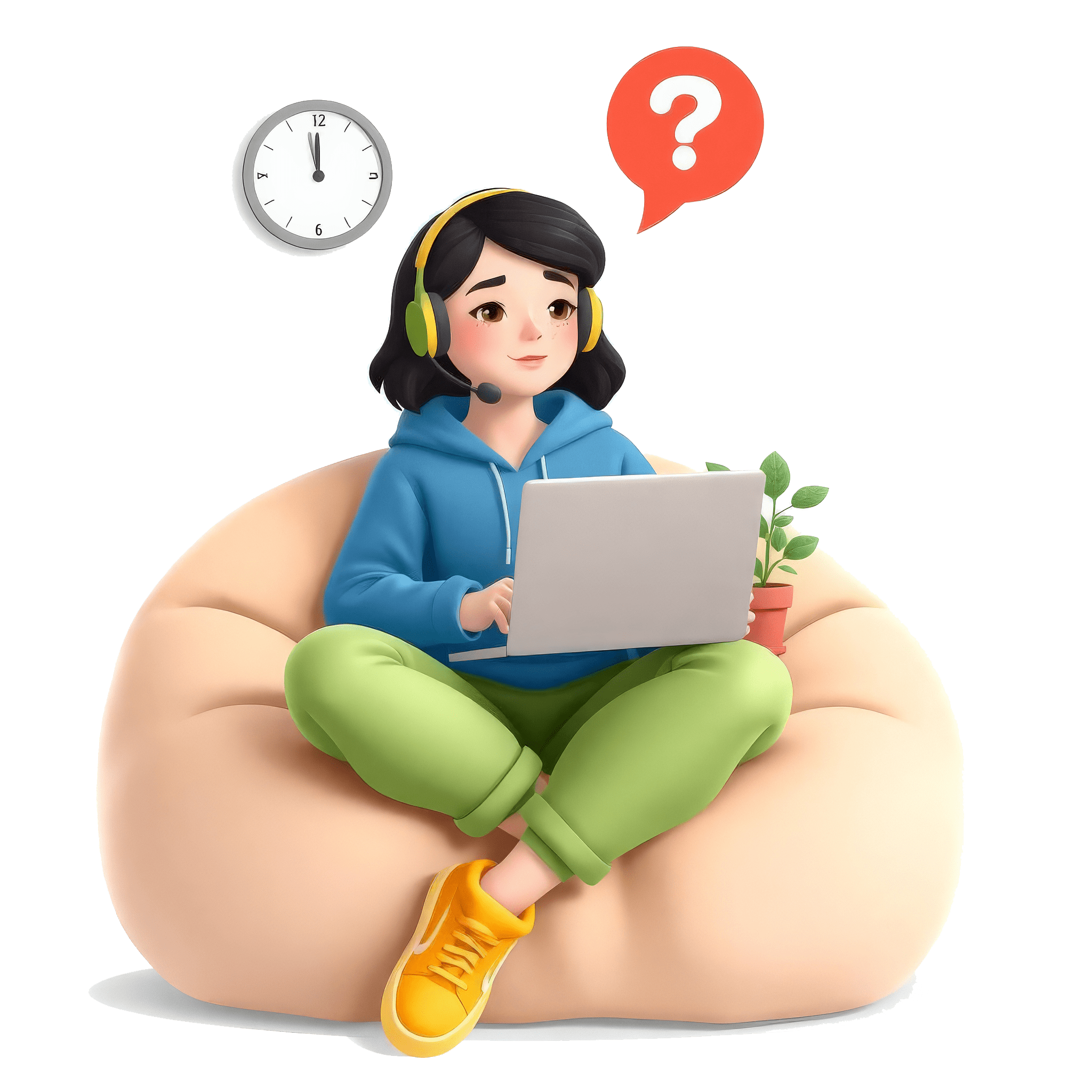
Server Administrator Interview
It Support Role Question(s) & Actual Evaluation

Please refer to the evaluation for more insight.
-
Classification: Server Administrator
-
Topic(s): It Support Role
Can you describe your experience with troubleshooting server performance issues?
Candidate's Answer:Well now my approach rubber shooting server performance issues I start with gathering key information on the problem then I start assess the systematics like CPU sage memory usage and disk input output to providing for the any obvious button x and I used to like prtg to track performance over time and identify the identify the patterns of the network and I use if the issue is related to high cpuage or memory usage then I use then I check running processes and services to isolate the root cause of the issue and I also check event logs for any error messages and after that nosing I implement a solution with its optimizing queries I just think configurations or increasing resources like that and as a final step I document all the findings for future reference
Evaluation:Your answer demonstrates a solid understanding of the process involved in troubleshooting server performance issues. You outline a systematic approach, starting with gathering relevant information, assessing resource usage, using monitoring tools, and identifying root causes. This shows you are proactive and methodical, which is essential in IT support roles. You also mention documentation, which is crucial in maintaining continuity and knowledge sharing.
However, there are areas for improvement in your response:
1. Clarity and Structure: Your answer could benefit from clearer phrasing. It would be helpful to break it down into distinct steps for better flow and understanding.
2. Terminology: Be careful with terminology—"rubber shooting" and "assess the systematics" seem to be typographical errors or misphrased terms. Use clear terms like "troubleshooting" and "system metrics."
3. Specificity: While tools like PRTG are mentioned, elaborating on how you've applied them could strengthen your response. Providing an example scenario can also illustrate your experience more effectively.
4. Outcome Focus: Incorporate how your troubleshooting efforts have positively affected server performance in past roles. Highlighting successful outcomes can demonstrate your value as an IT support professional.
Revised structure suggestion:
1. Gather information and define the scope of the issue.
2. Assess system metrics (CPU, memory, disk I/O).
3. Monitor trends with tools like PRTG.
4. Investigate running processes and services.
5. Check event logs for errors.
6. Implement solutions and optimizations.
7. Document findings for future reference.
Based on these points, I would rate your answer a 3/5. With revisions for clarity, specificity, and outcome-focused examples, you could enhance your response significantly.