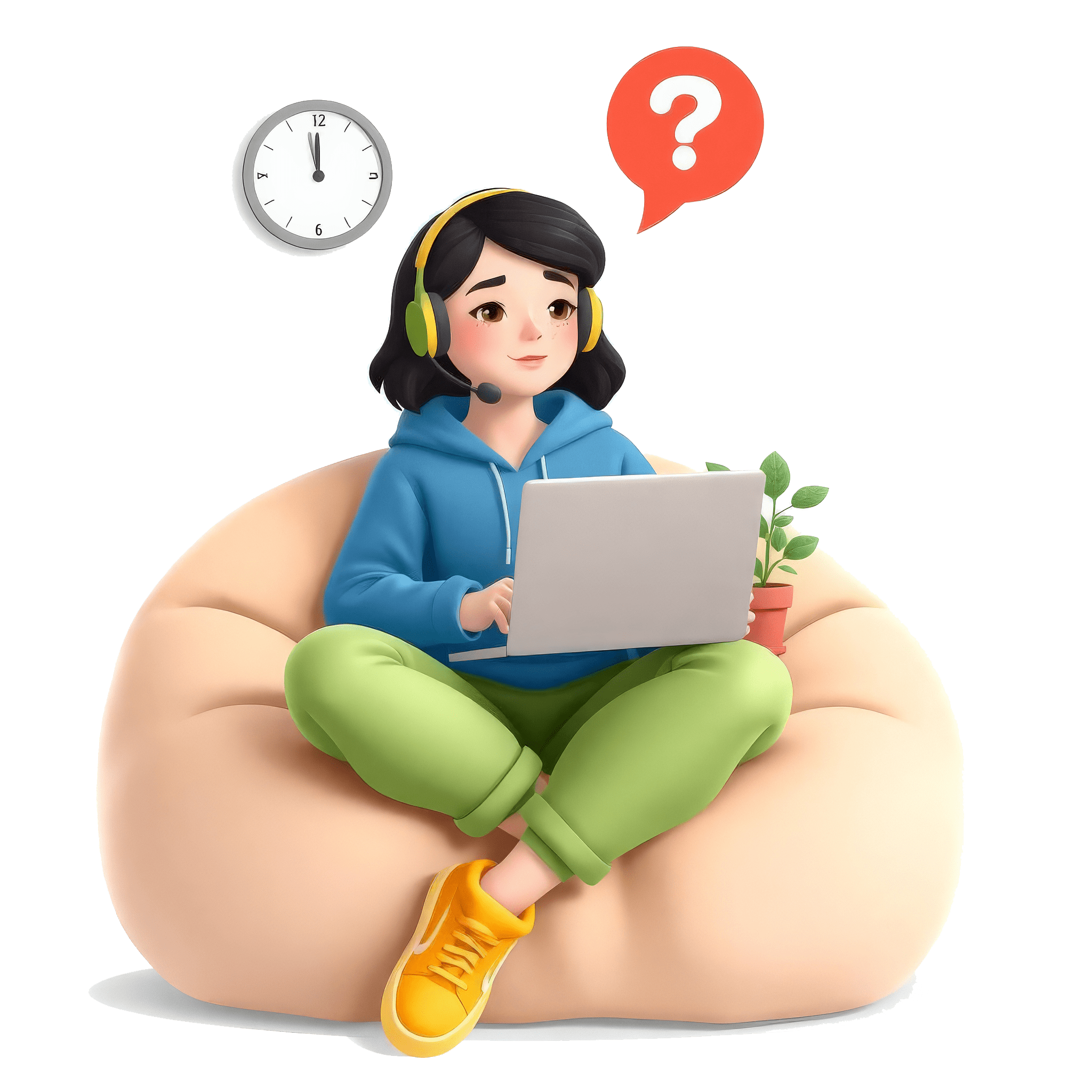
Testing & Quality Assurance Interview
Selenium Question(s) & Actual Evaluation

Please refer to the evaluation for more insight.
-
Classification: Testing & Quality Assurance
-
Topic(s): Selenium
Can you explain the architecture of Selenium and how it differs from other automated testing tools?
Candidate's Answer:Selenium Architecture
Selenium is composed of several components that work together to perform automated testing of web applications. The key components are:
Selenium WebDriver:
WebDriver API: A set of interfaces and classes that facilitate browser automation. It provides methods to interact with web elements like clicking buttons, entering text, and navigating pages.
Browser Drivers: Browser-specific drivers (e.g., chromedriver, geckodriver) that translate WebDriver commands into actions the browser can understand. These drivers act as a bridge between the Selenium script and the browser.
Browsers: The actual web browsers (e.g., Chrome, Firefox, Edge) where tests are executed.
Your answer provides a solid overview of the Selenium architecture, highlighting the main components involved in automated testing. Here's a breakdown of what you did well and areas for improvement:
Strengths of your answer:
1. Clear Structure: You addressed the key components of Selenium (WebDriver API, Browser Drivers, and Browsers), which is essential when discussing architecture.
2. Technical Specificity: Mentioning specific drivers and browsers shows a good understanding of how Selenium functions in practice.
Areas for Improvement:
1. Contextual Comparison: The question asked for a comparison with other automated testing tools. You could enhance your response by briefly explaining how Selenium's architecture differs from, for example, tools like QTP or TestComplete, which often use a more integrated approach or provide less flexibility in terms of browser choice.
2. Additional Components: While the focus on WebDriver is appropriate, you could mention Selenium Grid, which allows for running tests across multiple machines and browsers concurrently. This aspect differentiates Selenium in terms of scalability and parallel execution.
3. High-Level Overview: Consider starting with a brief introduction summarizing what Selenium is and its purpose, before diving into the components. This provides context for your explanation.
Revised Summary:
Selenium's architecture is primarily based on the WebDriver API, which provides a set of interfaces for browser automation. It interfaces with browser-specific drivers (like chromedriver, geckodriver) that translate commands into browser actions, allowing users to interact with web elements. Additionally, Selenium Grid facilitates parallel test execution on multiple machines and browsers, enhancing scalability. This structured architecture contrasts with other automated testing tools, which may offer tightly integrated environments but with less flexibility in browser support.
Rating: 4/5. Your answer is informative, but it could benefit from more context regarding comparisons with other tools and additional components of the Selenium architecture.
-
Classification: Testing & Quality Assurance
-
Topic(s): Selenium
What are the different Selenium WebDriver components, and can you describe their roles?
Candidate's Answer:WebDriver API
The WebDriver API provides a set of interfaces and methods that enable interaction with web browsers. It allows you to perform actions such as clicking buttons, entering text, navigating between pages, and retrieving information from web pages.
Your answer provides a basic understanding of the WebDriver API, which is a key component of Selenium, but it lacks depth and does not address the full range of Selenium WebDriver components. While the information about the WebDriver API is correct, the question specifically asks for various components and their roles.
To improve your answer, consider including the following components:
1. WebDriver: The main interface to interact with the browser. It abstracts browser interactions and provides various methods for controlling the browser.
2. Browser Drivers: These are browser-specific drivers (like ChromeDriver, GeckoDriver for Firefox, etc.) that communicate with the WebDriver API to perform actions in their respective browsers.
3. Selenium Grid: A tool that allows you to run tests on multiple machines and browsers simultaneously. It promotes parallel test execution, speeding up the testing process.
4. RemoteWebDriver: A component that allows you to run WebDriver tests on remote machines. This is useful in a distributed testing environment.
5. WebElement: Represents an HTML element on a web page and provides methods to interact with it (click, send keys, etc.).
6. DesiredCapabilities: This is used to configure and set options for the WebDriver instance, such as defining the browser version, platform, and other settings.
7. EventFiringWebDriver: A class that enables event listeners, allowing you to listen to and respond to events like clicks, navigation, etc.
By including these components and briefly explaining their roles, your response would be more comprehensive.
Rating: 3/5. Your answer demonstrated some understanding but should encompass a wider scope of Selenium WebDriver components to fully address the question.
-
Classification: Testing & Quality Assurance
-
Topic(s): Selenium
How do you handle dynamic web elements in Selenium? Can you provide an example?
Candidate's Answer:Dynamic XPath allows you to construct XPath expressions that can adapt to changes in element attributes.
Example: Suppose you have a web page where the IDs of certain buttons change dynamically with each session. Instead of relying on static IDs, you can use partial matching in your XPath.
html
You can use XPath functions like contains() to handle dynamic IDs.
java
WebDriver driver = new ChromeDriver();
driver.get("http://example.com");
// Using contains() to find the button with a partial ID match
WebElement submitButton = driver.findElement(By.xpath("//button[contains(@id, 'submit_')]"));
submitButton.click();
Using Explicit Waits
Explicit waits help ensure that the web element is available before performing any actions. This is particularly useful for handling dynamic elements that may take some time to appear on the page.
Example:
java
WebDriver driver = new ChromeDriver();
driver.get("http://example.com");
// Using WebDriverWait to wait for the dynamic element to be present
WebDriverWait wait = new WebDriverWait(driver, 10);
WebElement dynamicElement = wait.until(ExpectedConditions.presenceOfElementLocated(By.xpath("//button[contains(@id, 'submit_')]")));
dynamicElement.click();
Using CSS Selectors
Sometimes CSS selectors provide a more straightforward way to handle dynamic elements. You can use attributes like class or custom attributes that are less likely to change.
Example:
html
java
WebDriver driver = new ChromeDriver();
driver.get("http://example.com");
// Using CSS selector to find the button
WebElement submitButton = driver.findElement(By.cssSelector("button.btn-primary.dynamic"));
submitButton.click();
Combining Strategies
Your answer effectively addresses the question about handling dynamic web elements in Selenium, highlighting several strategies: using dynamic XPath, explicit waits, and CSS selectors. Each strategy is not only explained but also accompanied by relevant code examples, demonstrating your understanding and practical experience.
Strengths of your answer:
1. Clarity: You clearly outlined specific methodologies for targeting dynamic elements.
2. Practical Examples: Including code samples for XPath and CSS selectors provides a tangible context, making your explanations more relatable.
3. Coverage: You touched on relevant strategies—XPath functions, explicit waits, and CSS selectors—showing a well-rounded knowledge base.
Areas for Improvement:
1. Concept Integration: While you mentioned multiple strategies, consider briefly explaining when one approach might be preferred over another, which would enhance your answer by showing deeper analytical thinking.
2. Overall Flow: The transition between different methods could be smoother. Ensure to connect how each method directly relates to the challenges posed by dynamic elements.
3. Real-World Example: If possible, use a scenario you encountered in real projects to substantiate your strategies, which can provide a personal touch.
Overall, your response is robust and focused. I would rate your answer 4/5. With refinement in the areas mentioned, it could reach an even higher standard!