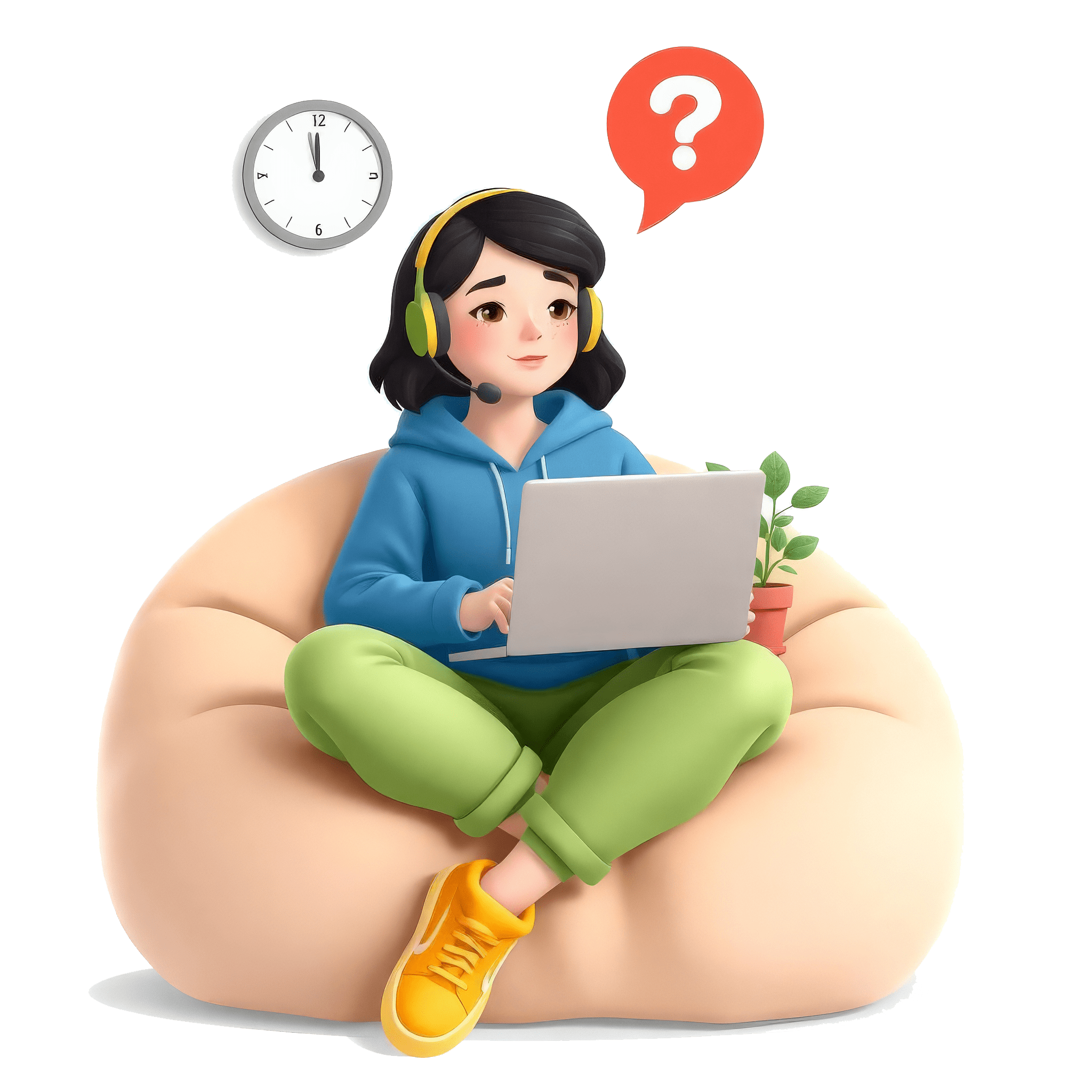
Developers & Programmers Interview
Vuejs Question(s) & Actual Evaluation

Please refer to the evaluation for more insight.
-
Classification: Developers & Programmers
-
Topic(s): Vuejs
Can you explain the difference between two-way data binding and one-way data flow in Vue.js?
Candidate's Answer:Basically.Binding elements to the data. For example we have input element and we are binding it to a particular data computer property and it will be manageable and changeable from both sides. Like if we change from input and data will change. If we change the data then input value will change so.This is normal two way data binding and it is done within the Viewmodel binding.Other than that.Data flow is basically a data flow.One side to another. For example, if we use any variable in our template so it will show the data from one side to another. For example, it will just replicate the actual data into the dorm, but we won't be able to change the actual data from the Dome.So we can say that it's something like a single data.
Evaluation:Your answer provides a basic understanding of two-way data binding and one-way data flow in Vue.js, but it could be expanded to provide a more comprehensive explanation.
In two-way data binding, changes to the data in the model are reflected in the view, and vice versa. This allows for synchronization between the data and the UI elements. However, this can sometimes lead to complex code and make it harder to track changes.
On the other hand, one-way data flow simplifies the data flow by ensuring that data changes only flow in one direction - from the model to the view. This makes the code more predictable and easier to manage, as changes to the data can be tracked more easily.
To improve your answer, you could provide examples or scenarios where each approach is more suitable, and explain the advantages and disadvantages of each. Providing a real-world example or code snippet could also make your answer more concrete and easier to understand.
Overall, your answer provides a good starting point in explaining the concepts, but could benefit from more depth and clarity.
Rating: 3/5
-
Classification: Developers & Programmers
-
Topic(s): Vuejs
How do you handle user input validation in a Vue.js application?
Candidate's Answer:Usually use the form rules basically.They provide a set of rules in an array.There we just validate if input is empty or not. If it should be greater than something or it should be in a particular format, then we can just write the number of rules in the array and we can assign it to a form rules and attach to the input of that particular form.So basically, uh, we also have to use prevent default.Because if the form is not correct, it should prevent from submitting it and our input will be there and it won't be lost if there is something wrong.And it will also provide a feedback. For the feedback part, we can just use a conditional paragraph where we can use the statement.If the condition is false then we can show the error behind the input and it will work in a similar.
Evaluation:Your answer provides a good overview of how user input validation can be handled in a Vue.js application. You explained the use of form rules, preventing default behavior, and providing feedback to the user effectively. However, there are a few areas where you can improve your answer:
1. Provide more specific examples of validation rules that can be applied using form rules. For example, checking if an email input is in a valid email format, or ensuring a password meets certain complexity requirements.
2. Mention the use of computed properties or watchers to dynamically update validation messages based on user input.
3. Discuss the use of third-party validation libraries such as Vuelidate or VeeValidate, which can simplify the validation process in Vue.js applications.
Overall, your answer demonstrates a good understanding of user input validation in Vue.js, but providing more specific examples and mentioning additional tools or techniques would make it more comprehensive.
Rating: 3.5/5